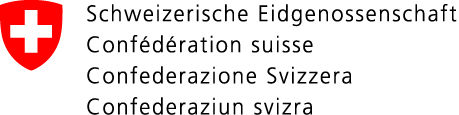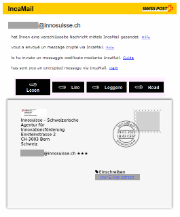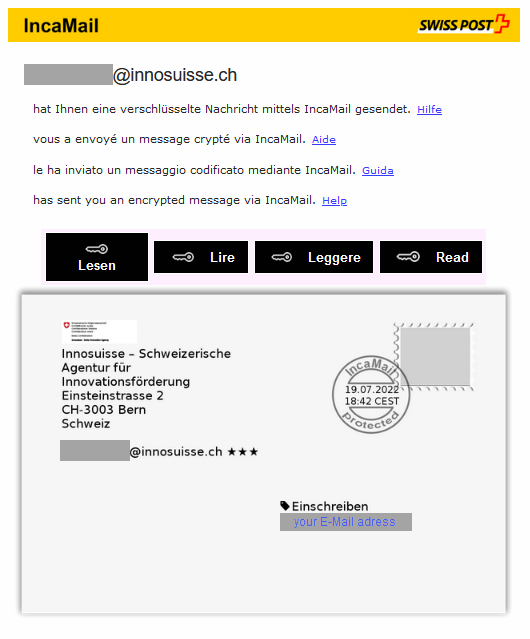Innosuisse generally issues official documents such as funding decisions or funding agreements in a digital format. Innosuisse signs the documents electronically and sends them to you digitally via a secure channel. For this purpose, we use the Swiss Post's "IncaMail" secure messaging solution, which is recognized by the federal government.
How to open your digital mail in three steps:
1. Click on the link in the pickup invitation
2. Create a free account
In order to decrypt and open the E-Mail, you must register once with IncaMail. Registration takes a few minutes and is free of charge.
3. Accept the message
Click on “Yes” if you want to pick up the message (see image). The message will then be considered as delivered. If you click on “No”, the message will be declined and Innosuisse will be notified.
Important: You can also pick up the message at a later time. To do this, click on “Later”. Please note that, as with letter post, a registered item must be collected within seven days. After that, the link will expire.
Frequently asked questions
Click here for step-by-step instructions.
As with letter post, you must collect digital registered mail within seven days. After that, the link will expire and Innosuisse will receive the message that the mail could not be delivered. Please contact us if you can no longer open the link or if you would like to receive it again.
When using our online services, we inform you that communication with Innosuisse is primarily conducted electronically. With the delivery of the invitation-link, we therefore consider our mail to be delivered, and no further delivery attempts will be made in principle.
Please contact us if you can no longer open the link or you would like to receive it again.
Please contact us if you can no longer open the link or you would like to receive it again.
Innosuisse is committed to further digitalising its processes to meet the needs of its customers. However, you are free to ask for official items to be delivered by letter post. Innosuisse will then send you the documents again by letter post. Kindly note that this may cause delays.
Yes. Our e-mail addresses are registered at IncaMail and PrivaSphere.
According to legal requirements, when official documents (e.g. decisions or provisions) are sent electronically, it must be ensured that the transmission is secure and that the delivery of the transmission can be tracked. For this purpose, public-law organisations such as Innosuisse can use the delivery platforms recognised by the federal government (currently PrivaSphere or IncaMail).
Innosuisse sends you legal decisions via IncaMail. Innosuisse will also send you documents with confidential content in this way. Kindly note that we reserve the right to reply to regular e-mail messages using regular e-mail as well. We consider the choice of channel used by the sender to be authorisation to use the same channel.
There is no charge for receiving digital registered mail. Depending on the provider, you can also send a certain number of registered items of mail each month free of charge. Please consult the providers’ websites:
www.incamail.com; www.privasphere.com.
Yes. Both IncaMail and PrivaSphere are federally recognised, mutually functioning delivery platforms. If your e-mail address is linked to a PrivaSphere account, the pickup link in the invitation e-mail will forward you to your PrivaSphere account. There, they have basically the same functions.
In general, we treat everything you share with us with the utmost care and confidentiality: all members of the Secretariat as well as the members of the Innovation Council and the experts are bound by law to official secrecy. An internal code of conduct sets out the obligations to maintain secrecy in concrete terms.
We classify submitted applications and related documents (application documents) as “confidential” in accordance with our internal data and information protection guidelines. We have therefore implemented increased technical and organisational measures, particularly with regard to access and security. This means that application documents in Innolink can only be viewed by a limited group of employees, who are responsible for the respective process step.
In exceptional cases provided for by law, other persons may have access to official files, e.g. the parties as well as the court in appeal cases or third parties in the case of enquiries based on the principle of public access. In the latter case, the files will be blacked out prior to release by Innosuisse in accordance with the FIA (i.e. in principle, no personal data or business and manufacturing secrets will be released).
Details on data processing in Innolink can be found in the terms of use directly in Innolink as well as in our data protection policy.
Additional information
Information on electronic communication with public authorities at federal level (in German).
Support
If you require any further assistance, please do not hesitate to contact the relevant team at Innosuisse.
If you have any technical concerns or questions about a delivery platform offer, please contact the appropriate provider directly:
www.incamail.com / www.privasphere.com.
Last modification 09.12.2022